This is a post mostly for myself. Einstein said that you truly understand something if you can describe it to a 7-years old.
So, this is my attempt to explain something to myself in a blog post. :))
The “problem”?
Here’s what I often wonder is which is the incoming and which is the current change. Of course, you are thinking it’s very obvious then you’re probably right. But hey, some of us are not that quick thinking… apparently. ;)
My development workflow
- Create a
featurebranch frommaster. - Add some stuff there.
- Rebase
featureon top ofmaster. - Open a pull (merge) request.
When the lighting strikes
If there are no conflicts between feature and master step 3 “just happens”. However, if there are, you see the following dialog in VS Code:
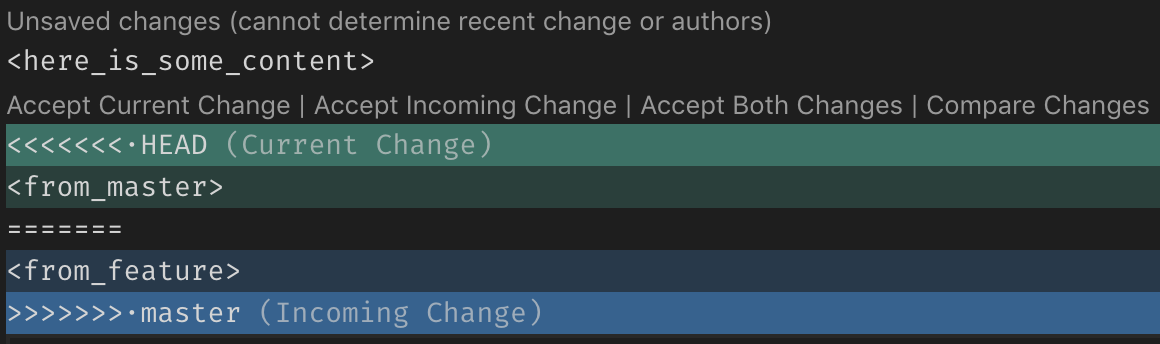
I’ve annotated what is coming from master and what is from the feature branch. To understand why the current change is from master should be obvious if you know how rebase works in git.
How does rebase work?
rebase gets the branch name you’ve given and then replays all of your commits on top of them. In our case, this means master is the current and while every change that is applied is an incoming one.
Conclusion
That’s it! Now I’ve explained this to myself, hopefully I won’t be thinking this every time I need to resolve a conflict in VS Code.
Please note, if you are using merge to integrate master to your feature branch the “roles” are reversed! But hey, don’t do that, make the reviewers’ life easier! ;)